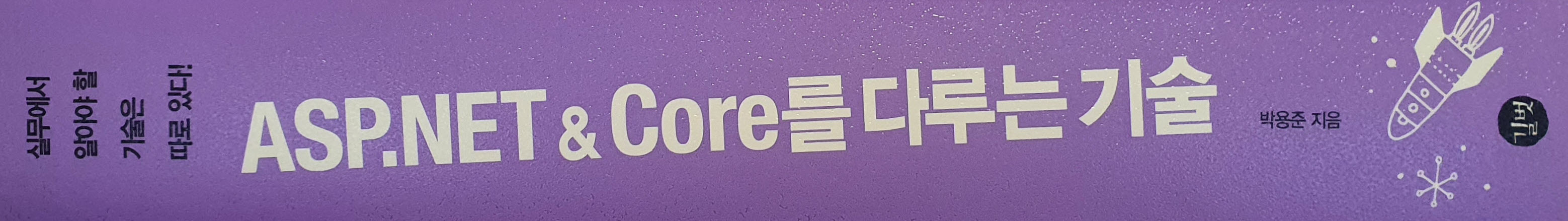<%@ Page language="c#" Codebehind="View.aspx.cs" AutoEventWireup="false" Inherits="SampleCS.Upload.View" %>
<!DOCTYPE HTML PUBLIC "-//W3C//DTD HTML 4.0 Transitional//EN" >
<HTML>
<HEAD>
<title>View</title>
<meta content="Microsoft Visual Studio 7.0" name="GENERATOR">
<meta content="C#" name="CODE_LANGUAGE">
<meta content="JavaScript" name="vs_defaultClientScript">
<meta content="http://schemas.microsoft.com/intellisense/ie5" name="vs_targetSchema">
<LINK href="../Global.css" type="text/css" rel="stylesheet">
</HEAD>
<body leftMargin="0" topMargin="0" MS_POSITIONING="FlowLayout">
<form id="View" method="post" runat="server">
<h3>자료실 게시판</h3>
<FONT face="굴림">
<P><FONT style="FONT-SIZE: 9pt; COLOR: #ff0000">글 보기 - 현재 글에 대해서 수정 및 삭제를 할 수 있습니다. </FONT>
<HR width="100%" SIZE="1">
<P>
</FONT>
<table id="Table2" style="BORDER-COLLAPSE: collapse" borderColor="black" cellSpacing="0"
rules="none" width="600" align="center" bgColor="white">
<tr style="COLOR: white" bgColor="#46699c" height="23">
<td align="right" width="100" height="35">
<P align="right"><b style="FONT-SIZE: 18px">제 목</b> :
</P>
</td>
<td width="640"><asp:label id="lblTitle" Font-Bold="True" Font-Size="18px" Width="100%" Runat="server"></asp:label></td>
</tr>
<tr bgColor="#efefef">
<td align="center" width="100">
<P align="right">번 호 :
</P>
</td>
<td width="500"><asp:label id="lblNum" Runat="server" Width="100%"></asp:label></td>
</tr>
<tr bgColor="#efefef">
<td align="center" width="100">
<P align="right">이 름 :
</P>
</td>
<td width="500"><asp:label id="lblName" Runat="server" Width="100%"></asp:label></td>
</tr>
<tr bgColor="#efefef">
<td align="center">
<P align="right">E-mail :
</P>
</td>
<td><asp:label id="lblEmail" Runat="server" Width="100%"></asp:label></td>
</tr>
<tr bgColor="#efefef">
<td align="center">
<P align="right">Homepage :
</P>
</td>
<td><asp:label id="lblHomepage" Runat="server" Width="100%"></asp:label></td>
</tr>
<tr bgColor="#efefef">
<td align="center">
<P align="right">작성일 :
</P>
</td>
<td><asp:label id="lblPostDate" Runat="server" Width="100%"></asp:label></td>
</tr>
<tr bgColor="#efefef">
<td align="center">
<P align="right">조회수 :
</P>
</td>
<td><asp:label id="lblReadCount" Runat="server" Width="100%"></asp:label></td>
</tr>
<tr bgColor="#efefef">
<td align="center">
<P align="right">IP 주소 :
</P>
</td>
<td><asp:label id="lblPostIP" Runat="server" Width="100%"></asp:label></td>
</tr>
<tr bgColor="#efefef">
<td align="center">
<P align="right">파일 :
</P>
</td>
<td><asp:label id="lblFile" Runat="server" Width="100%"></asp:label></td>
</tr>
<tr>
<td align="center">
<P align="right">내 용 :
</P>
</td>
<td><asp:label id="lblContent" Runat="server" Width="100%" Height="115px"></asp:label></td>
</tr>
</table>
</P>
<P align="center"><asp:button id="btnDelete" runat="server" Width="50px" CausesValidation="False" Text="삭제" BorderStyle="Solid"
BorderWidth="1px" BorderColor="Gray"></asp:button>
<asp:button id="btnEdit" runat="server" Width="50px" CausesValidation="False" Text="수정" BorderStyle="Solid"
BorderWidth="1px" BorderColor="Gray"></asp:button><FONT face="굴림">
</FONT>
<asp:button id="btnList" runat="server" Width="50px" BorderWidth="1px" BorderStyle="Groove"
Text="목록보기" CausesValidation="False" BorderColor="Gray"></asp:button></P>
<P align="center"><asp:label id="lblError" runat="server" EnableViewState="False" ForeColor="Red"></asp:label></P>
<P align="center"><FONT face="굴림"></FONT> </P>
<P align="center"><FONT face="굴림"></FONT> </P>
<P><FONT face="굴림"></FONT> </P>
</form>
</body>
</HTML>